ECUTalk Consult LCD V2 Display
 |
The displays are in stock, however we are closed until Feb 16, so any orders placed will ship out when we reopen.
|
ECUTalk LCD V2 ($350 + post)
For Nissan vehicles with a consult port!
Postage included in total price shown
1-4 days to Australia, 5-15 working days overseas.
|
AUSTRALIAN BUYERS |
|
OVERSEAS BUYERS |
| Green $370AUD |
Green $385AUD |
 |
 |
| |
| |
ECUTalk LCD V2 for some OBDII ($350+post)
For the very few Nissan vehicles with an OBDII plug
that are NOT really OBDII, but still original Consult:
Patrol/Navara/Terrano with TB45E/non-CRD ZD30 &
R50 Pathfinder with VG33E. Any other, contact us.
Wont work on REAL OBDII cars!
|
AUSTRALIAN BUYERS |
|
OVERSEAS BUYERS |
| Green $370AUD |
Green $385AUD |
 |
 |
Availability - In Stock
All display options are in stock.
Compatibility
Please see the userguide for compatiblity list. Other cars outside of this, contact us.
Note: Diesel vehicles do NOT support fuel metering as this information is not available from the ECU.
Supported sensors also differ from standard petrol ones and some will have diesel specific sensors in place of unsupports petrol specific ones.
ZD30 Patrol owners (mainly GU III), see this potential issue. If it
affects you to point where the display is not useful, you can return it for a refund.
Background
The ECUTalk Consult LCD Display is a diagnostic and monitoring display for Nissan
cars supporting the Consult diagnostic protocol. The display is plug and play
into the factory consult port
(14 pin grey female connector located near the driver�s side fuse box). For more
info, see the userguide.
Here is an extremely unrehearsed demonstration of it:
19MB divx avi. A noticable omissions was I forgot to show
when you turn it over from KM to Mi (miles), it switches to MPH for speeds and MPG for economy (see images below).
The display has two main display screens, a sensor display screen, and a trip meter screen.
The display has a USB port, and can be used as a USB consult interface by selecting USBIF
mode from the main menu, and then normal consult applications (including the free
ECUTalk software and others listed on the
consult cable page) can be used from your laptop.
Quick Reference Guide
One user of the display (Patrick Adams) has compiled a quick reference guide for navigating
around the display, giving a brief overview of the functions (explained down further on this
page), and which buttons get you to which parts of the display (it soon becomes apparent the left
button is the menu/enter button, and the right is the 'cursor' move button. You can download
this guide here.
Features
Note: Features are dependant on the specific car the display is hooked up
to. Diesel cars DO NOT have fuel monitoring or adjustment capabilities
as fuelling information and adjustment capabilities are not available from the ECU.
- Sensor display, showing speed, rpm, battery voltage, fuel economy
(on petrol vehicles only), injector duty
cycle (both banks if available), ignition timing, AAC, O2 voltage (both banks if
available), water temp, AFM voltage (both banks if available), TPS voltage/%. Note: Diesel vehicles
may have alternative diesel specific sensors displayed in place of the petrol specific
sensors: injector duty cycle, ignition timing, and AAC.
- Trip meter display, showing current speed, fuel economy, and trip average speed,
average fuel economy, fuel used, fuel usage rate, distance travelled, and time elapsed, for both the current trip, and all trips since last cleared.
Note: Fuel readings are only supported on petrol vehicles.
- Fault code reading and clearing
- Integrated USB consult interface passthru (the same as using a normal USB consult
interface)
- Maximum/peak sensor values recorded for the current trip
- Time trials (0-60, 0-100, 0-160, 400m)
- User-Definable Alerts, for Temperature, Injectors, Speed, Air Flow, RPM and Voltage - buzzes/flashes when alert triggered
- Adjustments Ability to adjust fuel/ignition timing across the board
on petrol vehicles only.
- Options (KPH/MPH, C/F, and TPS V/% settings, injector/cylinder
setup for economy readings for petrol vehicles)
Hardware Specifications
- Dimensions: The unit is 144mm wide, 48h, and 33d (buttons protrude 3mm), and weighs
~250g
- Enclosure: Matte/textured black, polycarbonate plastic, 3mm nominal thickness. Enclosure
sockets together with 2 �C� pieces, no glue is used or required.
- LCD module: 20x4 character display with backlight. Contrast and backlight are adjustable
in the LCD options. Green screen option is available.
- Buttons: The display has 2 black buttons (ignore colour of pictured buttons below),
the left is the �enter� button, and the right is the �cursor� button. Enter typically
selects menu items, and cursor moves the cursor to different menu items.
- USB port: There is a USB type B connector below the buttons. The display comes with
a USB cable, its the typical USB male A to USB male B style for printers.
- Micro SD card slot: On the left of the display there is a microsd card slot. This
is intended for possible future expandability, and the initial release firmware
(v2.00) will not utilise it at all. If this is used in the future, the data on it
may not be FAT file system compatible, and as such any data on it will be lost,
and it will not be readable (without formatting) in normal card readers etc.
- Buzzer: The display has an onboard buzzer for future features (via firmware upgrades)
such as warnings or alerts (e.g. over temperature). You may hear this �click� when
the display is turned on, reset, etc.
- Cable: The display has a ~145cm black cable with a male consult
plug on the end. If you have purchased a display with OBDII adaptor, then the OBDII
adaptor is roughly 10-20cm long and has a female consult plug (connecting to the
display) and male OBDII plug, connecting to the vehicle.
Sensor Display
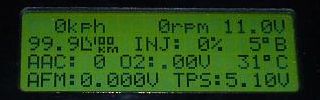 |
Trip Meter Display
 |
Main Menu
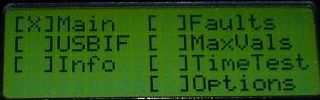 |
Fault Codes
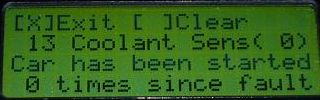 |
Time Trials
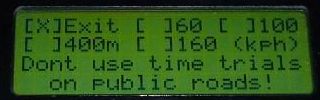 |
Time Trial
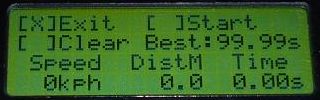 |
Peak Values
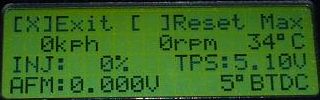 |
Options
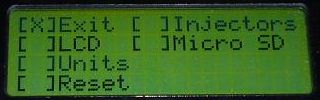 |
LCD Options
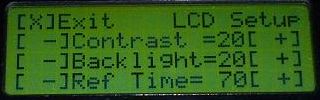 |
Unit Options
 |
|